
You can hide your address, phone numbers, and emails and display only the items you want to share.
Who Has Access?
This directory is NOT available to the general public. It is only available to authorized members of our website, which means only current Pope families and school staff who have purchased a PTO membership. The list of individuals is cross-checked with school records at least once each school year.
You can manage the display of your family information from TWO places:
1. The Directory Search Page (hide/show specific fields)
2. Your PTO website account (hide/show specific fields AND edit personal info)
From the Directory Search Page
Here is what it looks like when you search for your own account. In the example below you can see that Mrs. Pope's email and Mr. Pope's phone number have been protected. Any item that has an "eye" icon next to it is visible and can be hidden from the search results by simply clicking on the "eye". You can only show and hide info from the Directory Search page. You will need to use the "My Account" page to edit any of your information.
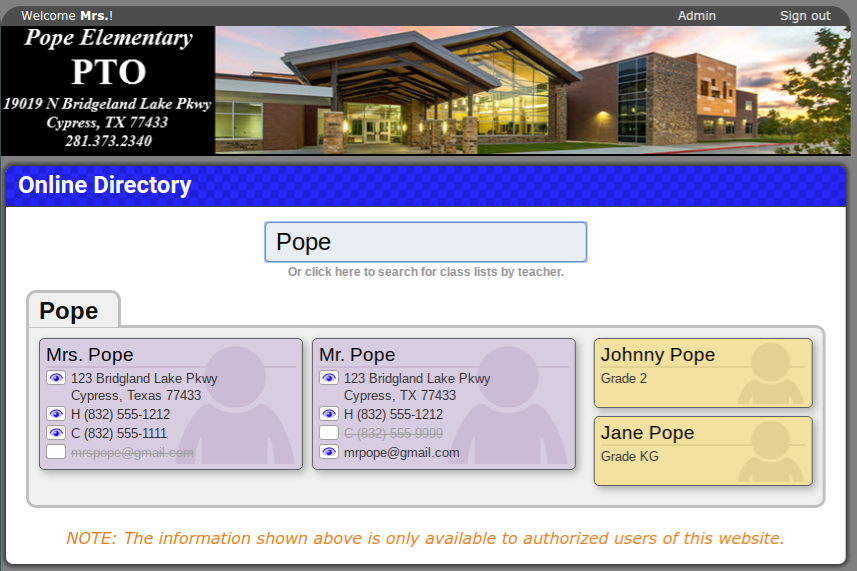
Here is what it looks like when someone else searches for the Pope family. The fields for Mrs. Pope's email and Mr. Pope's cell phone number are hidden.
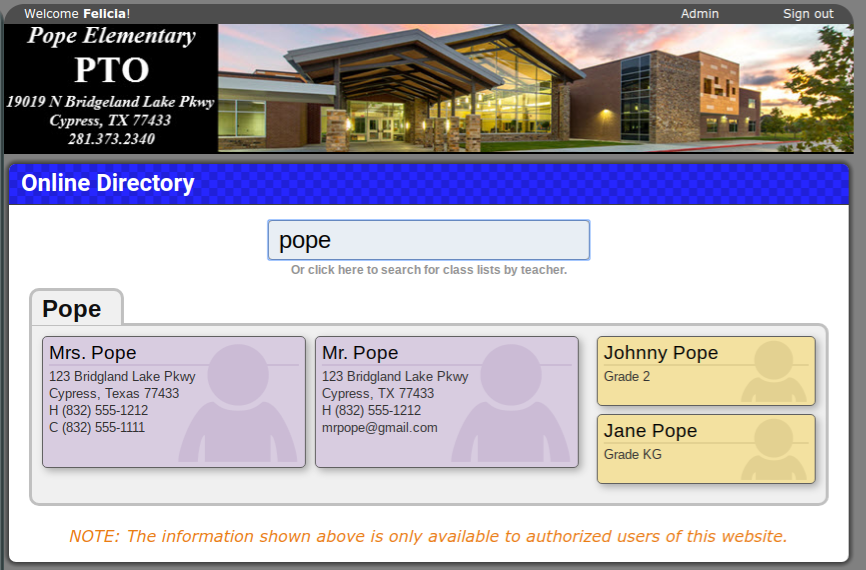
From the PTO Website "My Account" Section
Click on "My Account & PTO Orders" on the side menu. Select the edit icon next to your name or the family member you wish to edit. Then change the options by checking or unchecking the boxes for displaying information under the "Online directory settings" section.
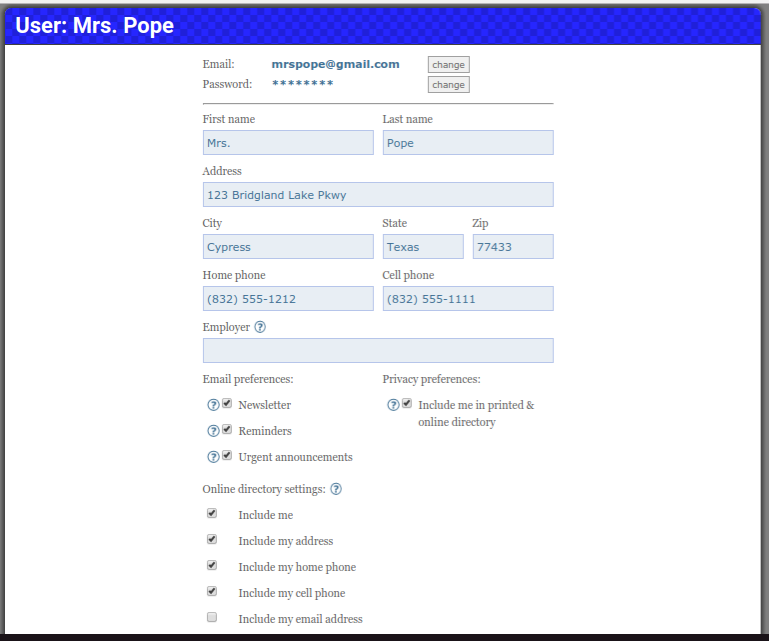
How to Opt Out
If you do not want to be included in the online directory, you can uncheck the box titled "Include me" under the "Online directory settings" section. If you wish to be excluded from BOTH the online and printed directory, uncheck the box under "Privacy preferences" labeled "Include me in printed & online directory." You will need to do this for each adult on your account if you wish to be excluded from both directories completely.
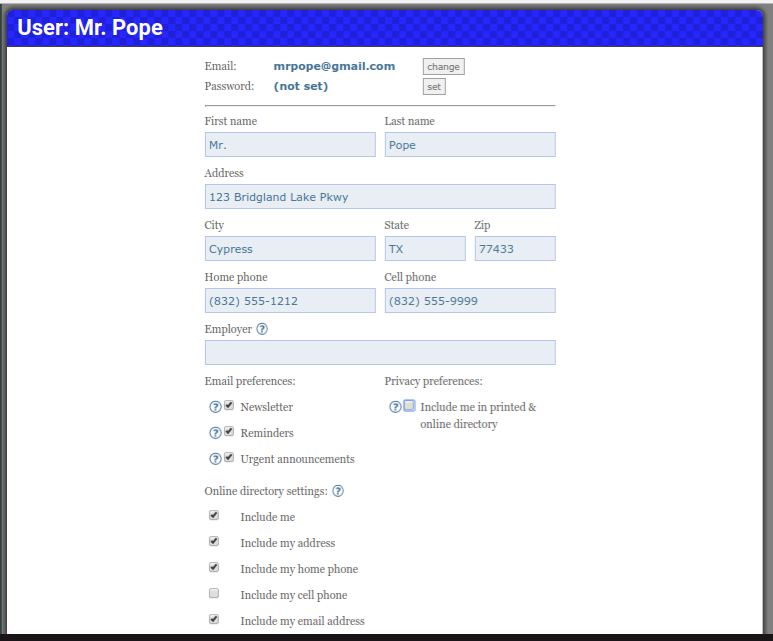
Questions or Support
If you have any questions about how to restrict your information, please contact us at info@popepto.org.